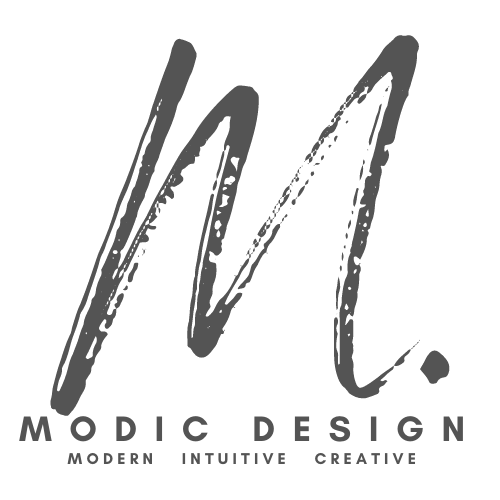The Risks of Using Public USB Charging Stations
EBONY S. MUHAMMAD
Whether you’re in an airport with a 3-hour layover, relaxing in your hotel suite or moving between workshops during a national convention, you will likely see the conveniently placed public charging stations.
Some of them feature the logos of well-known brands such as Apple, Samsung and Google to encourage those nearing 5% of battery life to plug in their devices. One can simply take their charging cable and plug into the provided USB port, no wall plugs needed.
Although these charging stations provide a way to quickly charge for continued connectivity, these stations are prime targets for hackers who use a particular method to extract information and/or install malware via the USB port.
These charging stations, which millions of other people have plugged their devices into, can be easily exposed to malware or methods of collecting your personal data (i.e. name, address, banking information, email, passwords, photos, recent purchases, medical information, etc.).
Here's how they do it. There is a method referred to as “juice jacking”. According to Upon Arrival, juice jacking is a type of cyber-attack where hackers can access your data or install malware onto your device and wreak havoc.
Although Upon Arrival mentions juice jacking with hotel charging ports such as lamps, nightstands and desks, any USB charging port that is publicly accessed can be compromised.
Pro Tip: As you can see, the charging port on the right side is an independent device which could have been placed there by anyone. This is definitely a red flag!
Juice Jacking, according to the Federal Communications Commission (FCC):
Cybersecurity experts have warned that criminals can load malware onto public USB charging stations to maliciously access electronic devices while they are being charged. Malware installed through a dirty USB port can lock a device or export personal data and passwords directly to the perpetrator. Criminals can use that information to access online accounts or sell it to other bad actors.
In some cases, criminals have left cables plugged in at the stations. Fraudsters may even give you infected cables as a promotional gift, according to a New York Times story.
Yes, having that charging port right there when you need it is very convenient, but when it means exposing your device to malware or having all your critical data and personal information transferred to some unknown malicious actor, risking identity theft and financial loss, one can agree that having your own AC adapter and charge only cable isn’t such an inconvenience.
For those who have experienced identity theft, financial loss or the damaging affects of malware, you know what that feeling of utter violation is like. You may have even thought of what you should have or could have done differently. Here is a do-over.
So, what can you use in place of those public charging stations while traveling and/or being out and about?
· AC adapters and lightning cables. I usually pack multiple of both; one or two in my personal bag and a couple in my checked luggage. This was for the purpose of having multiple devices and being able to charge each one of them at the same time. The lightening cables ensured a quicker charge.
· Battery packs. In case you are not near a wall plug or you’re enroute, you can easily plug your device into a portable battery. This was also something I had multiples of when traveling. This came in handy while being in workshops during a convention where I wasn’t seated near an outlet.
· Power strips. Yes, they do make some compact enough to travel with. This way you can have multiple devices charging all together taking up a single outlet versus having to use multiple plugs and outlets. A total game-changer in a hotel suite.
· If you absolutely must use a charging station, be sure to use your own charge only cable. These are different than the basic cables that come with your device that transfers information (i.e. smartphone to laptop and vice versa), although they look similar. By doing this, it prevents information from being transferred into or out of your device. Now this doesn’t protect your device from faulty or damaged charging ports that millions of others have used. Aside from the risk of malware and stolen information, the wear and tear of these charging stations may result in damaged ports, which can utterly fry your device. Another reason I tend to stick with the first three solutions.
In short: At all costs, avoid using public charging stations (airports, hotels, convention centers, etc.). Prepare in advance and bring your own charging equipment. Security doesn’t have to be inconvenient, and convenience should not overrule security, especially when you’re traveling.
One more gem for the road: Public WiFi networks are another way that cyber criminals target travelers. When traveling or out and about, use your personal hotspot and make sure it is password protected. Read the FCC guide to public WiFi access for more details.
Related Post: How To Protect Yourself from Cyber Thefts While Traveling
Stay safe and feel free to share this!
JOIN US AND TAKE BOLD STEPS TOWARDS DIGITAL DEFENSE + TECHNOLOGY