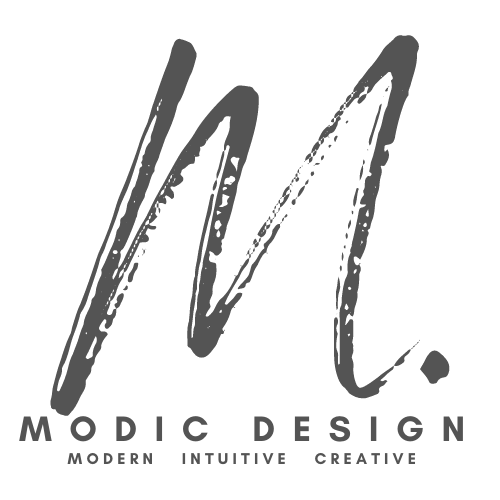It's Time to Seriously Consider Zoom Alternatives
EBONY S. MUHAMMAD
4 Online Meeting / Webinar Platforms You Should Know About
Here’s the backstory and my own personal experience with the Zoom hacking issue during a webinar I attended.
—————
As a student of all things tech, cyber security and web design, I have participated in countless webinars and online meetings.
Before COVID, absolutely none of them were hosted on Zoom. That’s a critical point.
It wasn’t until COVID hit that I was looped into Zoom calls and meetings on a regular basis.
When reports about the hacking began and started multiplying I honestly wasn’t surprised, because access to millions of people at one time was a prime opportunity for such activity.
So just last week during a Zoom webinar, I experienced a “Zoom Bombing” firsthand.
According to Tech Times, "It (zoom bombing) does not involve data theft or the spread of viruses and other malware. However, it is disruptive and can be highly unsettling for certain people. There have been several reports of zoom bombing that targeted online classes. There's one that mired with racial slurs a UCLA class on the history of the racial and cultural roots of Mexico. Another one disrupted an Arizona State University class on storytelling with pornographic videos. In Singapore, the Ministry of Education decided to ban Zoom for home-based teaching after hackers hijacked classes with explicit imagery."
—————
Here’s what happened during the webinar I was on.
The webinar host was giving his welcoming remarks and was in the process of introducing the first presenter. Just as he was saying their name, the live stream was loudly interrupted by music reminiscent of a Mariachi band and words that may have been Spanish or meant to sound like they were.
The look on the host face was of complete shock. He was mortified.
In the top bar where attendee screens are located, a profile appeared that contained an odd photo. Suddenly a similar audio began to play at the same time with another odd profile image appearing.
I knew exactly what was happening, and unfortunately, the host lost all control of the webinar. I immediately left the webinar and closed out of the application entirely.
There are SO may alternatives to Zoom, that are better in quality and security and have the same or more features as Zoom. Best of all, these platforms do NOT require a download! Whew! 😤
I want to give you a list of the top 4 platforms I've joined webinars and masterclasses for and offer some of my experience as an attendee. Again, there are many more, so feel free to research as well.
I'm listing them in order of price and key features. Note: While Zoom is free, the saying "you get what you pay for" rings louder than ever. I'm sure the host who has his webinar "Zoom Bombed" will gladly pay a small fee to avoid what he experienced from happening in the future.
At the end of the day and for the security of your brand and peace of mind, having a safe and seamless webinar experience, void of the embarrassing and offensive interruptions and breaches, are worth paying a little bit for.
BRAVE TALK + VIDEO CONFERENCING
I came across Brave Talk after being a regular user of the Brave browser. Brave is a privacy-focused browser, which automatically blocks some advertisements and website trackers in its default settings. Brave Talk brings unlimited, private video calls, right to your browser. No extra apps. No tracking. Just free connections, powered by Brave.
Features:
Free and paid accounts offered
No download required to join a meeting or webinar
No tracking. No data collection. Nothing linking you (or anyone else) to a call
Easy to set up and begin immediately
Livestream to YouTube
Create Breakout rooms and conduct polls
100+ participants (Brave Talk Premium - $7/month)
Entry passcodes
No limit on length of free calls
Audio conferencing
Screensharing
Interactive Whiteboard
Meeting Control
Q+A Portal
Crowd Cast
I was introduced to Crowd Cast via a design blogger who was hosting weekly webinars and tips on Adobe. I loved how easy it was to join, the live interactions with her and other attendees and the ability to re-watch the archives. The other cool thing is that this platform is a hub that features other brands and individuals hosting creative content, so you can find other amazing webinars to join, hence the word "crowd" in the name Crowd Cast.
Features:
Plans start at $20/mo
No downloads required
Webinars
Meetings
Live Course
Summits (paid events)
Easy to set up
User Friendly
HD Video and Audio
Chat Engagement
Broadcast Across Multiple Platforms (ie. Facebook Live, YouTube Live)
Integrates with Zapier so you can connect with MailChimp, ConvertKit, etc.
Embeddable to your website
Q+A and Voting Features
Invite anyone on screen
Easy Webinar
I've attended multiple webinars and masterclasses on Easy Webinar, and the experience was incredible. I was impressed with the interface and over all appearance of the webinar as an attendee.
Features:
Plans start at $78/mo
No download required
Real Time Chat
HD Video
No Delay Streaming
Record and Archive
Multiple Presenters
HD Screensharing
Stream on Multiple Platforms
Invite Attendees to Present with You
Automated Webinars (Repurpose Live Webinars)
Right-On-Time Registration (Stream webinars at the next 15 min increment from the time visitors come to your page)
Customized Emails Based On Attendee Behavior (An email sent if someone left early vs an email for the attendee who stayed the entire webinar)
Webinar Jam
I've attended many masterclasses via Webinar Jam and similarly to Easy Webinar, they set a wonderful standard to the online meeting and webinar experience by far. Although it's one of the priciest, what you get in exchange is worth it especially if you host meetings where the stakes are high such as international business negotiations. And when broken down monthly, it's close to what Easy Webinar charges. It's just that the payment is annual. Nevertheless, as an attendee, I thoroughly enjoyed the webinar and was able to focus on what was taking place. The interface is a little more sophisticated in style, so large companies, organizations or corporations may gravitate to this platform.
Features:
Starts at $499/year
No download required
Panic Button (If there is a technical issue on your end, you can put your attendees into another "room" and resume).
Customize Emails Based On Attendee Behavior
Send Replay
Live Chat
SMS and Email Reminders
Attendee Spotlight
Automated Recordings (Repurpose Live Webinars)
Monetize Pre-recorded Webinars
Video Injections (Use pre-recorded video during live webinar presentation)
Handouts (Share a PDF with attendees during the webinar)
Control Center (Your staff can mange the event behind the scenes while you focus on presenting).
Be sure to let me know which one you tried out and how the experience was for you and your attendees! The Power Of Choice!