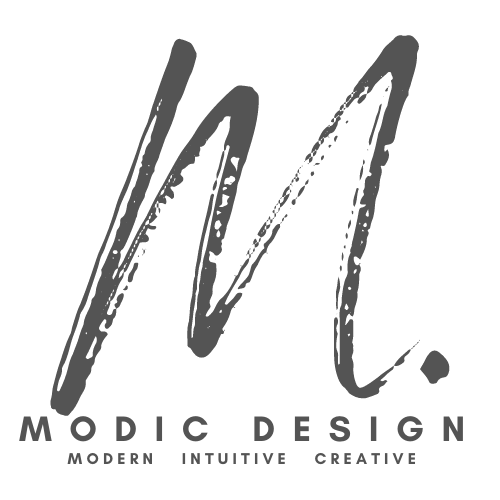AIRTAG STALKING: HOW TO DETECT + DISABLE UNWANTED TRACKING
EBONY S. MUHAMMAD
In a recent conversation with a colleague of mine, she shared how she was alerted to being tracked by her ex, by way of his Apple AirTags. I’ve heard many stories like this, but this was my first time hearing it firsthand from a victim and about the detection feature that Apple installed in recent updates.
On one hand, I was utterly disturbed by the details of her experience, yet, I was intrigued by her resolve. I thought to myself, “Finally, there is a way to detect AND disable the misuse of the AirTags (i.e. stalking).”
She shared that it was in her vehicle, which her ex had access to recently. She said that he was showing up in places she was that she never disclosed to him, and other times he would mention things referring to stops she made that only she was present for.
I asked her about how the alerts and what came across her screen when the detection feature kicked in. I appreciated her openness in sharing her story with me, as unsettling as it must have been for her to recount.
Now, I'm sharing this information with you in hopes that it empowers you and increases your level of vigilance in security awareness in this digital world we live in.
AirTag has been designed to discourage unwanted tracking. If you are an iPhone or iPad user, the built-in Find My app will notify you if an unknown AirTag is seen moving with you over time by displaying an "AirTag Found Moving With You" message on the screen. Even if you don't use an iOS device, an AirTag that isn't with the person who registered it for an extended period of time will play a sound when moved.
If an unknown AirTag is found to be moving with you, follow the steps below to disable the AirTag and stop sharing your location:
Tap the "AirTag Found Moving With You" message.
Tap on Continue.
Tap on Instructions to Disable AirTag and follow the on-screen steps.
In a new support document, Apple gives a step-by-step method for users who feel their safety is at risk to detect and disable unwanted tracking and encourages users to contact their local law enforcement, who can work with Apple. You might need to provide the AirTag or its serial number, according to Apple. If you need help finding the AirTag, tap Play Sound after tapping on the "AirTag Found Moving With You" message.
“AirTag is intended solely to track items that belong to you.
Using AirTag to track people without their consent is a crime in many regions around the world.
AirTag is designed to be detected by victims and to enable law enforcement to request identifying information about the owner.”
Sources: Macrumors.com , Support.Apple.com
Awareness is the beginning of Vigilance. — Ebony S. Muhammad